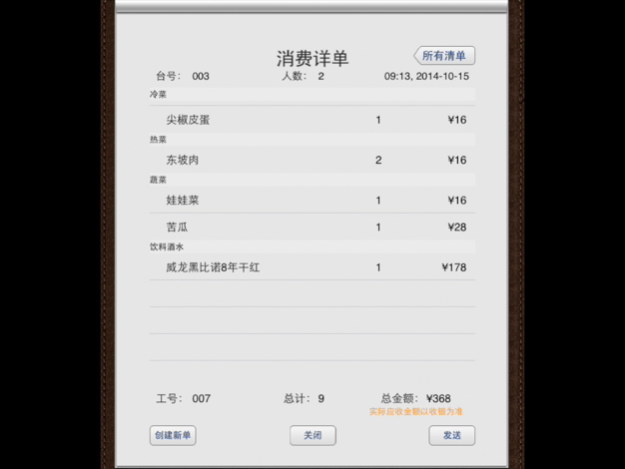iMenu for General 1.6
Continue to app
Free Version
Publisher Description
This app introduces an electronic menu, which replaces the traditional paper menus.
[FEATURES]
• Check by table
• List-view mode
• Detail-view mode (supports fullscreen)
• Special price menu list
• Recommended menu list
• Check list
• Order history
• Printing to remote printer
• Contents customizable
[CONTACT]
If you have any questions, comments, suggestions or requirements, please contact us by emailing to: support@foxlabapp.com
该应用是一款免费的用于饭店点餐的电子菜单,其主要功能是可以替代纸质的菜谱点菜,从而省去修改纸质菜谱带来的高昂费用,同时提高了点菜的快捷度和用户对于点餐的新颖性。
该系统主要功能有:
• 桌号选择
• 菜单列表浏览
• 菜单详细浏览(可全屏)
• 特价菜/推荐菜分类显示
• 价目单查看
• 历史订单列表
• 支持远程打印订单(消费详单)
• 后台可配置菜单价格/图片/描述等信息
如果您有任何需求,疑问,意见或建议,请您通过以下电子邮件联系我们: support@foxlabapp.com 非常感谢!
Nov 23, 2021
Version 1.6
• Compatible with iOS 15.
• Fixes some bugs.
About iMenu for General
iMenu for General is a free app for iOS published in the Health & Nutrition list of apps, part of Home & Hobby.
The company that develops iMenu for General is APP Technology Co. Ltd.. The latest version released by its developer is 1.6.
To install iMenu for General on your iOS device, just click the green Continue To App button above to start the installation process. The app is listed on our website since 2021-11-23 and was downloaded 1 times. We have already checked if the download link is safe, however for your own protection we recommend that you scan the downloaded app with your antivirus. Your antivirus may detect the iMenu for General as malware if the download link is broken.
How to install iMenu for General on your iOS device:
- Click on the Continue To App button on our website. This will redirect you to the App Store.
- Once the iMenu for General is shown in the iTunes listing of your iOS device, you can start its download and installation. Tap on the GET button to the right of the app to start downloading it.
- If you are not logged-in the iOS appstore app, you'll be prompted for your your Apple ID and/or password.
- After iMenu for General is downloaded, you'll see an INSTALL button to the right. Tap on it to start the actual installation of the iOS app.
- Once installation is finished you can tap on the OPEN button to start it. Its icon will also be added to your device home screen.